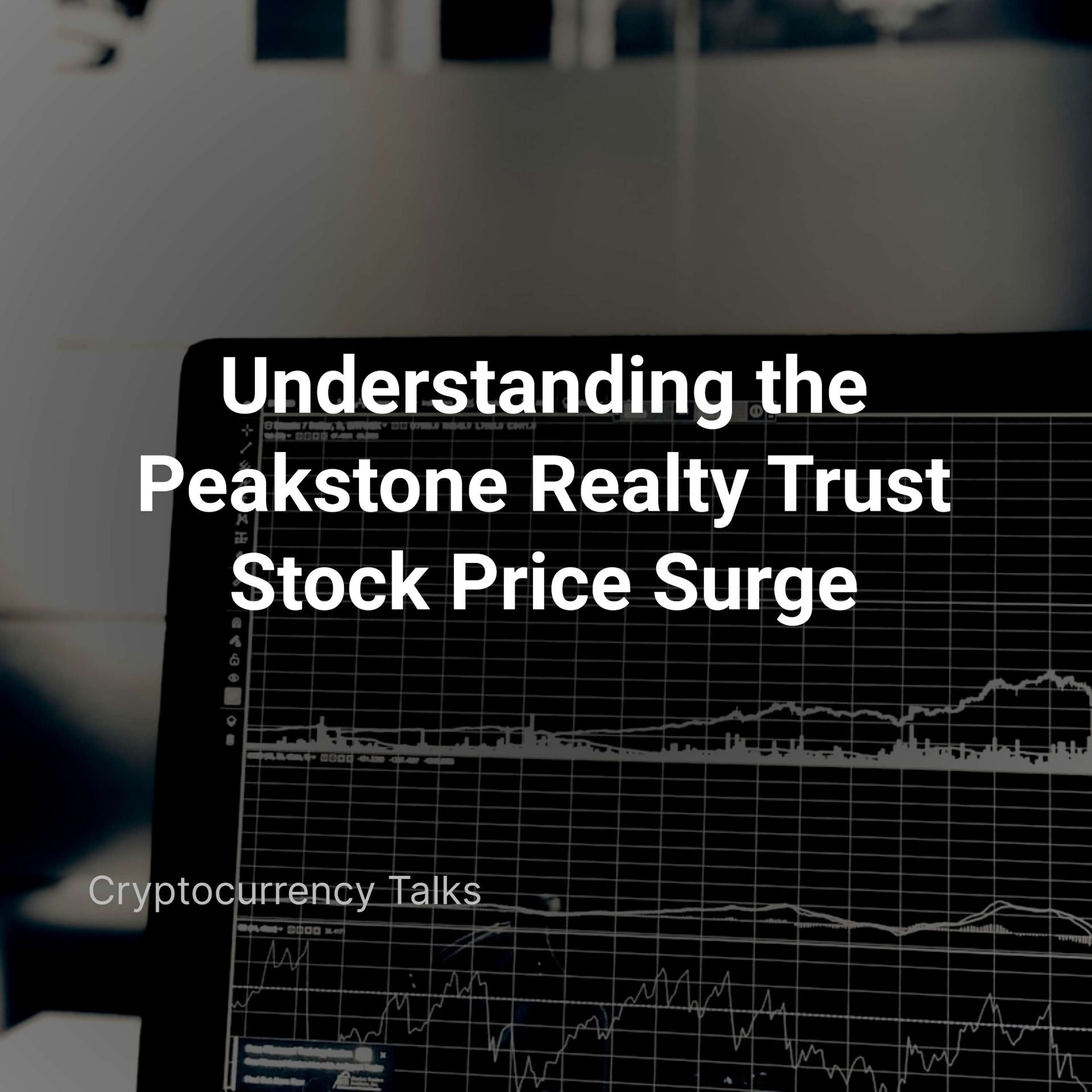In the exciting realm of cryptocurrencies one thing that’s on everyone’s mind is security . As the demand for digital currencies keeps skyrocketing the risk of hacks and exploits also looms large . So when it comes to platforms like Crypto.com where you can trade and exchange your crypto assets it’s crucial to have some rock solid security measures in place . That’s where crypto.com authenticator app comes into play . In this article we’ll dive into the world of authenticator apps you can use for Crypto.com and how to set up 2FA for added peace of mind .
Overview of Crypto.com: A Popular Global Crypto Exchange
Now let’s talk a bit about Crypto.com . It’s a global crypto exchange that has been around since 2016 boasting a massive user base of over 50 million spread across 90 countries . With a whopping selection of more than 250 different cryptocurrencies and its very own blockchain called Cronos Crypto.com has become a well known name in the crypto world . But with great popularity comes great responsibility especially when it comes to safeguarding your hard earned funds .

Two-Factor Authentication (2FA): Adding an Extra Layer of Protection
That’s where Two Factor Authentication (2FA) comes into the picture . In simple terms it’s an extra layer of protection that works alongside your password . When you enable 2FA on your Crypto.com account it adds an additional step where you need to provide a 2FA code for specific actions you take on the app . So even if someone gets hold of your password they’ll still need that unique 2FA code to gain access to your account .
Choosing an Authenticator App: Google Authenticator, Authy, and Twilio Authy
Now let’s get down to the nitty gritty of setting up 2FA for your Crypto.com account . You’ve got a few authenticator apps to choose from and we highly recommend Google Authenticator, Authy (for Android) or Twilio Authy (for iOS) . These apps are not only super secure but also offer a seamless user experience ticking all the right boxes for Crypto.com’s commitment to user safety and satisfaction .
Best Practices for Secure Usage: Protecting Your Authenticator App and Smartphone
With a authenticator app and 2FA set in place you’ll be keeping the bad guys at bay and enjoying some added peace of mind. Always remember to take good care of your authenticator app and keep your smartphone safe and sound . Put a lock screen on it and avoid sharing your 2FA codes or passwords with anyone . Regularly updating your app and device software will also help ensure you have all the latest security patches .
Conclusion: Embracing a Safe and Secure Crypto Trading Experience with 2FA
So there you have it the Crypto.com Authenticator App is here to give you that warm and fuzzy feeling of enhanced security . With these simple steps you can confidently trade and transact on the Crypto.com platform knowing that your precious funds are under lock and key . Stay vigilant , stay secure and enjoy the world of cryptocurrencies with peace of mind . Happy trading .