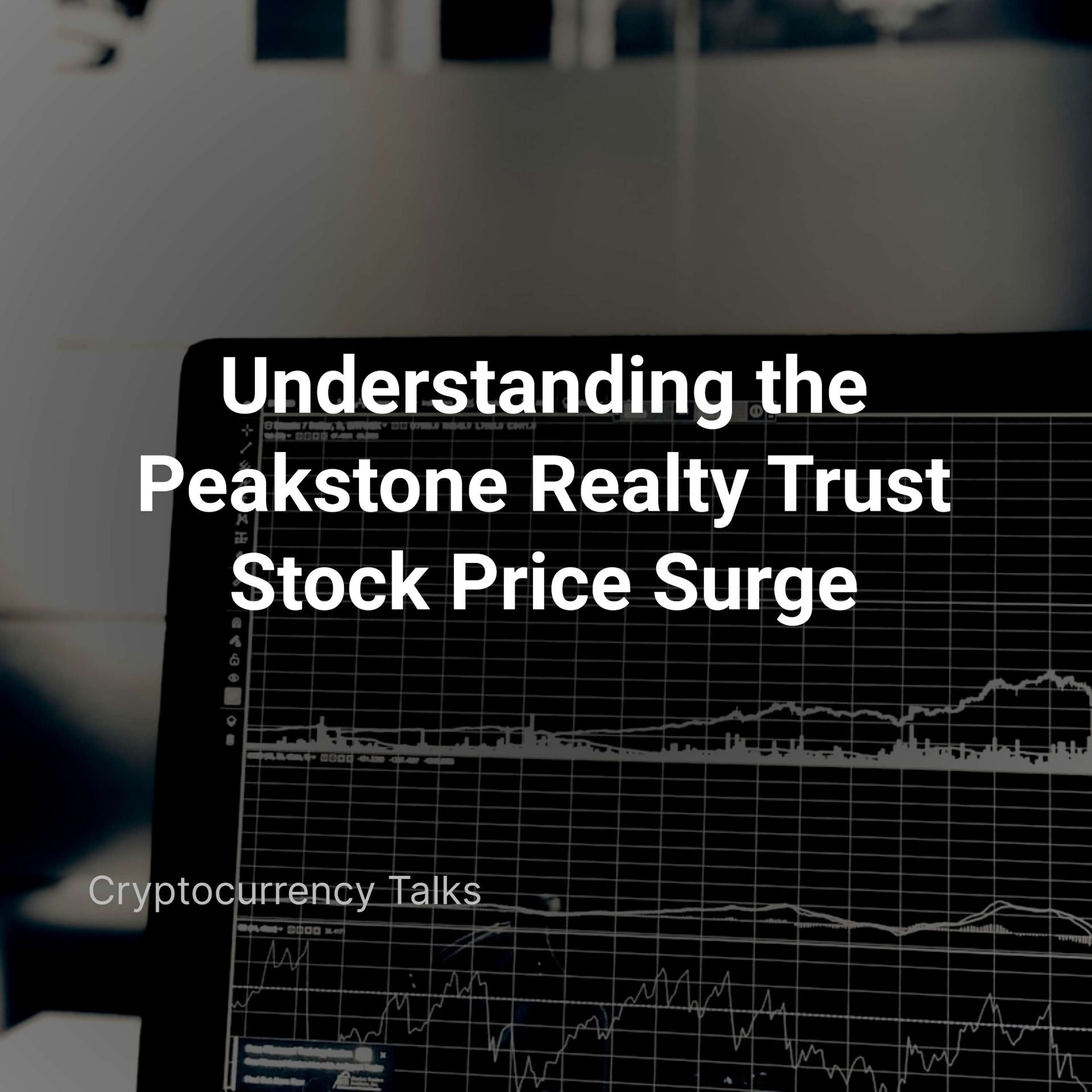Wondering how you could afford McDonald’s in 2023? Cash App offers a convenient solution for customers to make payments without carrying cash. This payment app is revolutionizing the way we pay for goods and services. In this blog post, you will learn the fundamentals of utilizing Cash App and navigating its interface so that you can be equipped with the knowledge necessary to effectively use it when ordering your favorite items at McDonald’s in 2023!
What Is Cash App?
Cash App is a mobile payment service developed by Square, Inc. It enables users to transfer money to one another using a mobile phone app. The process is simple and streamlined, making it a popular choice for those looking for a hassle-free way to make payments or send money to friends and family. Cash App also offers a debit card called Cash Card, which users can link to the app and use to make purchases with their balance or withdraw cash from ATMs. With its secure and user-friendly interface, Cash App is a valuable tool for anyone looking for a reliable way to send and receive money quickly and easily.
Does McDonald’s Take Cash App?
Unfortunately, you cannot use Cash App to make purchases at McDonald’s. However, you can use your Cash App card to pay for your order. If you don’t have a Cash App card, you can order one and deliver it on your doorstep within a few days.
If you’re trying to send money to McDonald’s using your Cash App account, it won’t work. However, if you have the Cash App Card, you can use it to make purchases at McDonald’s. Simply scan the card on the card reader or use contactless payment like you would with any other card.
To use the Cash App card on the McDonald’s app, simply add it as a payment method. Follow the step-by-step process below to add the Cash App card to the McDonald’s app if you’re unsure how to do it.
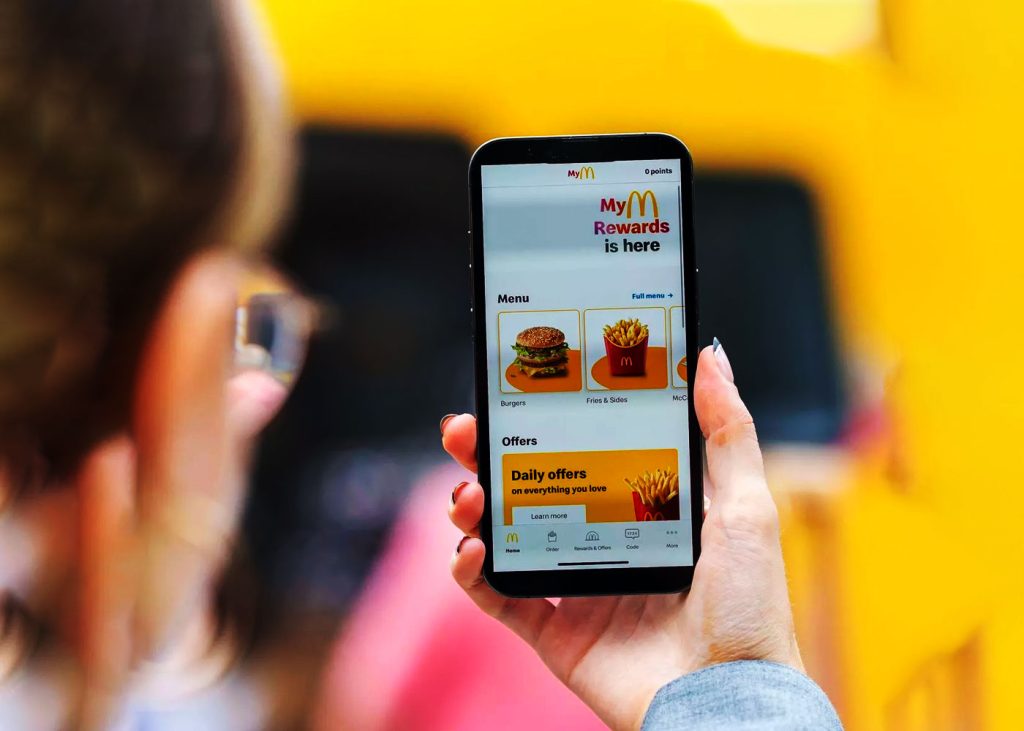
How to Add the Cash App Card to the McDonald’s App:
To add your Cash App card as a payment method on the McDonald’s app, you can follow these steps:
- Open the McDonald’s app on your mobile device and log in to your account.
- Click on the “More” and “Profile” sections of the app.
- Select “Payment Methods.”
- Choose “Add Payment Method” and select “New Credit Card.”
- Enter the details of your Cash App card, including the card number, expiration date, and CVV.
- If prompted, enter your billing address associated with your Cash App card.
- Save your payment method by tapping “Save” or “Add.”
Once your Cash App card has been added as a payment method, you can use it to pay for your McDonald’s orders within the McDonald’s app. Remember that this feature’s availability may vary depending on your location and the specific McDonald’s franchise.
Conclusion:
To summarise, using Cash App to pay for your McDonald’s order is a convenient and speedy option. Utilizing the app’s features lets you easily and efficiently complete your transaction. You can seamlessly transition from using the app for online purchases to in-store payments. In addition, McDonald’s has multiple locations throughout the country, allowing you to easily find a nearby option to use Cash App as a payment method later this year. Overall, using Cash App to pay at McDonald’s seems very promising and likely to simplify getting fast food while on the go.