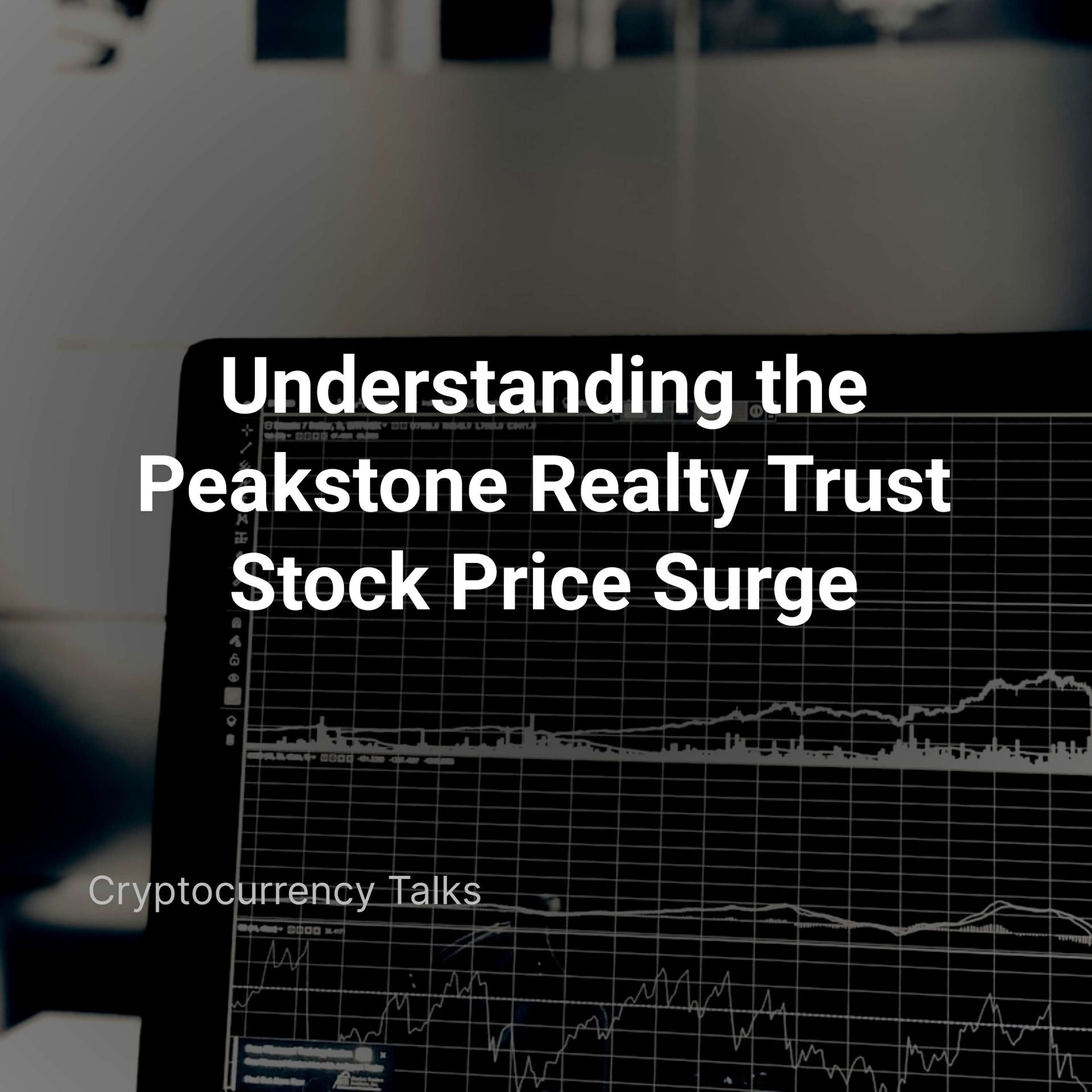If you’ve been having troubles when connecting your Ledger hardware wallet to MetaMask and encountering the Internal JSON-RPC Error then there’s no need to worry . We have a step-by-step guide to help you resolve this error and regain access to your Ledger wallet through MetaMask .
The Internal JSON-RPC Error occurs when there’s a communication problem between two computer programs that are using the JSON-RPC protocol . This protocol allows programs to exchange requests and responses . However internal errors can arise due to bugs, misconfigurations or other issues that hold back the smooth communication between programs .
Step-by-Step Guide to Fix the Internal JSON-RPC Error

Update your Ledger Wallet: Ensure that your Ledger Nano X or Nano S hardware wallet, Ledger Live and apps are all up to date with the latest versions . Updating your devices can often help you resolve compatibility issues .
Clear Cookies and Restart: Clear your browser cookies and restart your laptop or desktop . This simple step can help eliminate any stored data that might be causing conflicts .
Check Ethereum App Settings: Within your Ledger’s Ethereum app settings make sure that Contract data is allowed is enabled . Sometimes this setting can change during updates and affect communication .
Download Chrome Browser: Due to recent U2F transport issues in third-party wallets using the Chrome browser has proven to be a reliable solution . Install Chrome and MetaMask if you don’t have them already .
Enable Ledger Live Support in MetaMask: Open MetaMask and click on the circle profile icon in the top right corner . Go to Settings > Advanced > Use Ledger Live . Toggle the switch to enable the Ledger Live bridge .
Connect Your Ledger Wallet: In your MetaMask wallet click the profile icon again and select Connect Hardware Wallet . Choose Ledger as the device and click Connect . A new window will prompt you to open the Ledger Live bridge .
Open Ledger Live Bridge: The Open Device Bridge window will appear in Ledger Live . Click Open to establish the connection between Ledger Live and MetaMask .
By following these steps you should successfully activate the bridge between Ledger Live and MetaMask and resolve the Internal JSON-RPC Error and allowing you to use your Ledger hardware wallet seamlessly .
Final Thoughts
With the recent U2F transport issues impacting third-party wallets it’s crucial to stay updated and utilize compatible software to ensure smooth communication between your Ledger wallet and MetaMask . By following this guide you can overcome the Internal JSON-RPC Error and regain full access to your funds and transactions securely .